使用“过程”是实现结构化程序设计思想的重要方法。
在 VB 中,根据过程是否返回值,分为子程序过程( Sub 过程)和函数过程( Function 过程)两种。
7.1 Sub 过程
VB 的 Sub 过程分为事件过程和通用过程两大类。
7.1.1 事件过程与通用过程 
1. 事件过程:
事件过程是当发生某个事件时,对该事件作出响应的程序段。事件过程由 VB 自行声明,用户不能增加或删除。
事件过程有以下几种情形
◇控件事件过程,其语法格式如下 :
Private Sub < 控件名 > _ < 事件名 > ( [< 形参表 >] )
[< 语句组 >]
End Sub
◇窗体事件过程,其语法格式如下 :
Private Sub Form _ < 事件名 > ( [< 形参表 >] )
[< 语句组 >]
End Sub
◇ MDI 窗体事件过程,其语法格式如下:
Private Sub MDIForm _ < 事件名 > ( [< 形参表 >] )
[< 语句组 >]
End Sub
2. 通用过程
通用过程只能由事件过程调用,不与特定的事件联系。目的是为了减少编写重复代码。存储在窗体或标准模块中。
7.1.2 通用过程的创建 
通用过程的创建:
1. 在 “ 代码 ” 编辑窗口中输入
[Private|Public][Static] Sub < 过程名 > ( [< 形参表 >] )
[< 语句组 >]
[Exit Sub]
[< 语句组 >]
End Sub
2. 使用添加过程对话框
①打开要添加过程的代码编辑窗口,如下图:
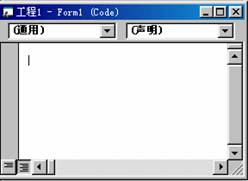
②选择 “ 工具 ”\“ 添加过程 ” 命令。
③在 “ 添加过程 ” 对话框中选择有关选项即可,如下图:

说明:
◇在过程内,不能再定义过程,可以调用其他 Sub 过程或 Function 过程。
◇ < 形参表 > 中的参数语法为:
[[Optional][ByVal|ByRef]|ParamArray]< 变量名 >[()][As< 类型 >][=< 缺省值 >]…
7.1.3 通用过程的调用 
通用过程的调用有两种调用方法:
• 使用 Call 语句: Call < 过程名 > ( [< 实参表 >] )
• 直接使用过程名: < 过程名 > [< 实参表 >]
说明:
◇ < 实参表 > 是实际参数,参数之间用逗号分隔。
◇使用 Call 关键字,过程名后必须加括号,若有参数,须放在括号中。
◇省略 Call 关键字,过程名后不能加括号,若有参数,直接跟在过程名后,参数与过程名之间用空格分隔。
示例: M=40
Stars M
Call Stars (M)
实际参数可以是常量、变量、表达式。
例 1 :一个窗口包含三个命令按钮, 编制程序完成单击 Command1 使 Command2 不能使用,单击 Command2 使 Command1 不能使用,单击 Command3 使 Command1 和 Command2 都可用。
程序代码:
Public Sub button(char As Object)
Select Case char
Case Command1
Command2.Enabled = False
Case Command2
Command1.Enabled = False
Case Command3
Command1.Enabled = True
Command2.Enabled = True
End Select
End Sub
Sub Command1_Click()
button Command1
End Sub
Private Sub Command2_Click()
button Command2
End Sub
Private Sub Command3_Click()
button Command3
End Sub
执行结果:
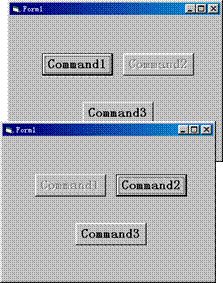
例 2 :计算阶乘 5! 、 6! 、 8! ,以及阶乘和 5!+6!+8! 。
程序代码:
Sub fact(m As Integer, t As Long)
Dim i As Integer
t = 1
For i = 1 To m
t = t * i
Next i
End Sub
Private Sub Command1_Click(Index As Integer)
Dim a As Integer, b As Integer, c As Integer
Dim s As Long, tot As Long
n = Index
Select Case n
Case 0
a = 5:Call fact(a, tot):Label1.Caption = a & "!=" & tot
Case 1
a = 6:Call fact(a, tot):Label1.Caption = a & "!=" & tot
Case 2
a = 8:Call fact(a, tot):Label1.Caption = a & "!=" & tot
Case 3
a = 5: b = 6: c = 8:Call fact(a, tot): s = tot
Call fact(b, tot): s = s + tot:Call fact(c, tot):s = s + tot
Label1.Caption = a & "!+" & b & "!+" & c & "!=" & s
End Select
End Sub
执行结果:

|