[ 例 4.10] 设计一个电子倒计时器。先由用户给定倒计时的初始分秒数,然后开始倒计时,当计到 0 分 0 秒时,通过消息对话框显示“倒计时结束”。
( 1 )创建应用程序用户界面和设置对象属性。 如图 4.10 所示。

图 4.10 电子倒计时器的设计界面
(2) 编写程序代码如下:
Dim m As Integer, s As Integer
Private Sub Form_Load()
Timer1.Interval = 1000
Timer1.Enabled = False
End Sub
Private Sub Command1_Click()
m = Val(Text1.Text)
s = Val(Text2.Text)
Timer1.Enabled = True
End Sub
Private Sub Timer1_Timer()
If s > 0 Then
s = s - 1
Else
If m > 0 Then
m = m - 1
s = 59
End If
End If
Text1.Text = Format(m, "00")
Text2.Text = Format(s, "00")
If s = 0 And m = 0 Then
Beep
MsgBox " 计时结束! "
End
End If
End Sub
[ 例 4.11] 设计程序,输入两个运算数和运算符( + , - , * , / ),组成算式并计算结果,然后显示出来。
( 1 )创建应用程序用户界面和设置对象属性。 如图 4.11 所示。

图 4.11 例 4.11 的运行结果
(2) 编写程序代码如下:
Private Sub Form_Load()
Option1.Value = True
End Sub
Private Sub Command1_Click()
Dim a As Single, b As Single, t As Single, s As String
a = Val(Text1.Text)
b = Val(Text2.Text)
Select Case True
Case Option1.Value
s = "+"
t = a + b
Case Option2.Value
s = "-"
t = a - b
Case Option3.Value
s = "*"
t = a * b
Case Option4.Value
s = "/"
t = a / b
End Select
Text3.Text = a & s & b & "=" & t
End Sub
Private Sub Command2_Click()
Text1.Text = ""
Text1.Text = ""
Text1.Text = ""
End Sub
Private Sub Command3_Click()
End
End Sub
[ 例 4.12] 计算一元二次方程 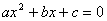 的根。 的根。
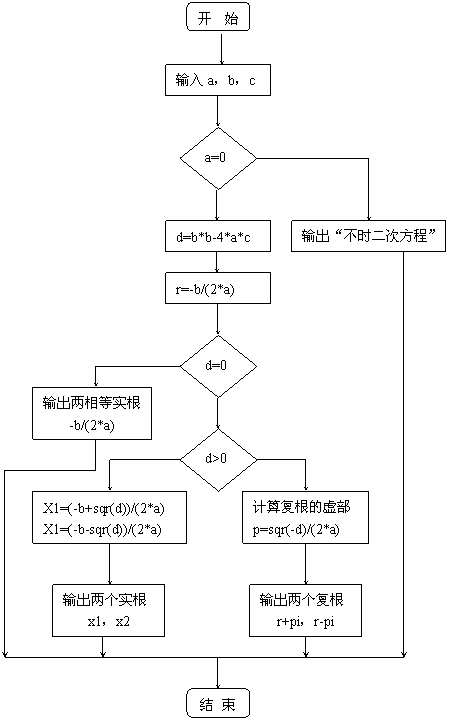
图 4.12 例 4.12 的程序流程图
( 1 )创建应用程序用户界面和设置对象属性。 如图 4.13 所示。
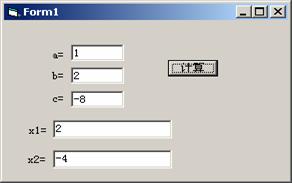
图 4.13 例 4.12 的运行结果
(2) 编写程序代码如下:
Private Sub Command1_Click()
Dim a As Single, b As Single, c As Single
Dim x1 As Single, x2 As Single
Dim r As Single, p As Single
a = Val(Text1.Text)
b = Val(Text2.Text)
c = Val(Text3.Text)
If a = 0 Then
Text4.Text = " 不是二次方程 "
Text5.Text = " 不是二次方程 "
Else
d = b * b - 4 * a * c
r = -b / (2 * a)
If d = 0 Then
Text4.Text = r
Text5.Text = r
ElseIf d > 0 Then
x1 = (-b + Sqr(d)) / (2 * a)
x2 = (-b - Sqr(d)) / (2 * a)
Text4.Text = x1
Text5.Text = x2
Else
p = Sqr(-d) / (2 * a)
Text4.Text = r & "+" & p & "i"
Text5.Text = r & "-" & p & "i"
End If
End If
End Sub |